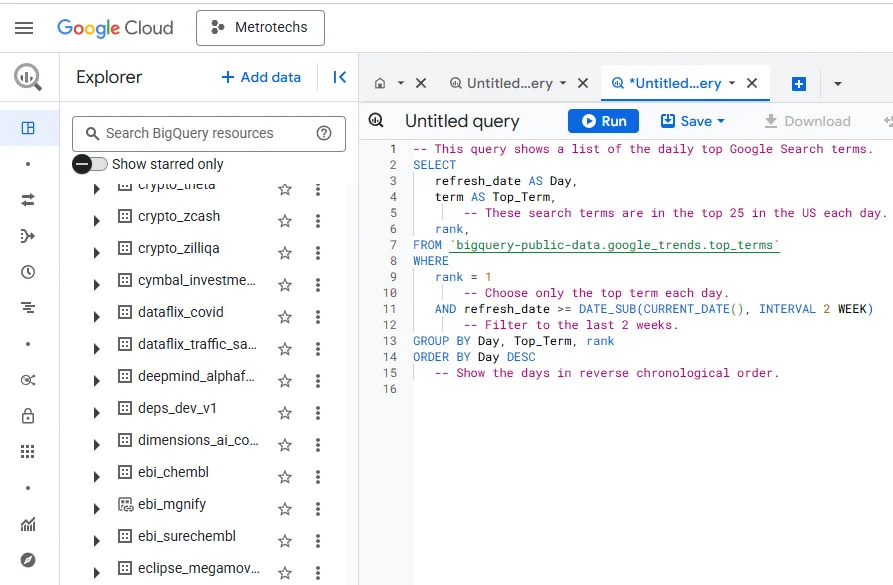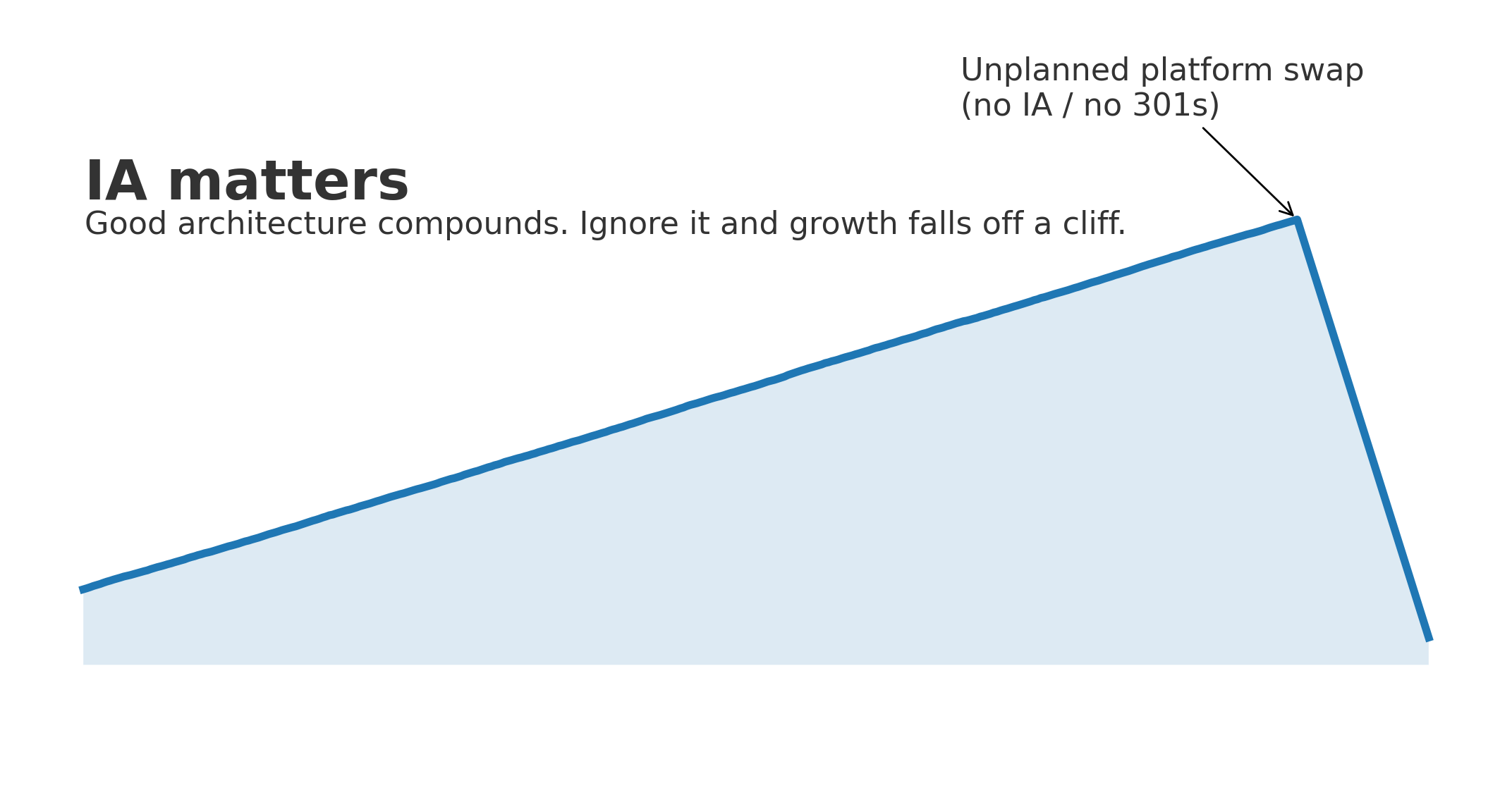At Metrotechs, data is king. For online businesses, understanding customer behaviors, preferences, and patterns can set you apart from competitors. Two powerful tools that can enhance your data analysis capabilities are Google Analytics and BigQuery. In this blog post, I’ll explain what these tools are, how they function, and how you can use them to drive growth for your online business.
What is Google Analytics?
Google Analytics is a powerful, and free, web analytics service that tracks and reports website traffic. It provides invaluable insights into user behavior, demographics, traffic sources, ecommerce sales, and more—helping businesses optimize marketing strategies and enhance user experience.
Key Features and Benefits of Google Analytics
- Traffic Tracking: Monitor how many visitors arrive at your website, their geographic locations, and how they interact with your content.
- User Behavior Analysis: Gain insights into how users navigate through your website, including the pages they visit, where they drop off, and what actions they take.
- Goal and Conversion Tracking: Set measurable goals, such as newsletter sign-ups or completed purchases, to evaluate success and ROI effectively.
- Audience Segmentation: Understand your audience better by segmenting them based on demographics and interests, allowing for targeted marketing strategies.
- Performance Metrics: Measure the effectiveness of various marketing campaigns, whether they’re driving traffic through SEO, PPC ads, or social media marketing.
How to Use Google Analytics for Data Analysis
- Set Up Tracking: Begin by installing the Google Analytics tracking code on your website to start collecting visitor data.
- Define Goals: Align your goals with your business objectives to effectively track conversions such as completed purchases or sign-ups.
- Analyze Reports: Regularly review key reports—including audience overviews, acquisition channels, behavior flow, and conversion performance—to gain actionable insights.
- A/B Testing: Test different aspects of your website, like layouts and call-to-action buttons, to determine what resonates most with your audience.
What is BigQuery?
Google BigQuery is a fully managed, serverless data warehouse that allows you to analyze large datasets with remarkable speed and efficiency. It’s part of Google Cloud Platform (GCP) and operates on the principle of handling vast amounts of data seamlessly, making it ideal for businesses that require extensive data analytics.
Key Features and Benefits of BigQuery
- Scalable Data Storage: BigQuery offers cost-effective and scalable storage solutions for structured and semi-structured data.
- Advanced Analytics: Run complex SQL queries on large datasets, facilitating deep insights that standard tools may not provide.
- Integration Capabilities: Easily integrate with various data sources, including Google Analytics, Google Ads, and your own CRM systems.
- Machine Learning Features: Leverage built-in machine learning capabilities to generate predictive analytics and insights.
How to Use BigQuery for Data Analysis
- Data Import: Bring in data from multiple sources, including Google Analytics exports and your CRM, for comprehensive analysis.
- SQL Queries: Use SQL to conduct advanced analyses on your data—such as identifying correlations between marketing efforts and sales conversions.
- Data Visualization: Connect BigQuery with data visualization tools like Google Data Studio or Tableau to create engaging dashboards that convey insights.
- Advanced Metrics: Utilize machine learning algorithms in BigQuery to forecast customer behaviors and refine your marketing strategies.
Integrating Google Analytics and BigQuery for Business Growth
By strategically combining Google Analytics and BigQuery, you can create an optimized framework for decision-making and growth. Here’s how:
- Enhanced Insights: Export Google Analytics data to BigQuery for a deeper analysis using SQL. This enables you to connect web visitor data with other relevant datasets, such as sales and CRM data, for a comprehensive view of your business performance.
- User Behavior Analysis: Monitor user behavior trends over time to identify patterns that can inform both marketing strategies and website optimization.
- Data-Driven Decisions: Leverage data insights from Google Analytics and BigQuery to create focused marketing campaigns. Knowing which channels deliver the most conversions allows for strategic budget allocations.
- Personalization: Insights gathered from both tools enable you to segment your audience more effectively and tailor marketing efforts, enhancing the overall customer experience.
- Performance Monitoring: Continuously track and refine your marketing campaigns with real-time data from Google Analytics and historical analysis from BigQuery.
Conclusion
In a world driven by data, harnessing the power of Google Analytics and BigQuery can unlock significant growth opportunities for your online business. By integrating these two tools into your analytics strategy, you can gain deep insights into customer behaviors, track performance effectively, and make informed, data-driven decisions. The result? A more focused marketing approach, greater customer satisfaction, and a stronger bottom line. Embrace the future of marketing by leveraging the full capabilities of these powerful tools today!