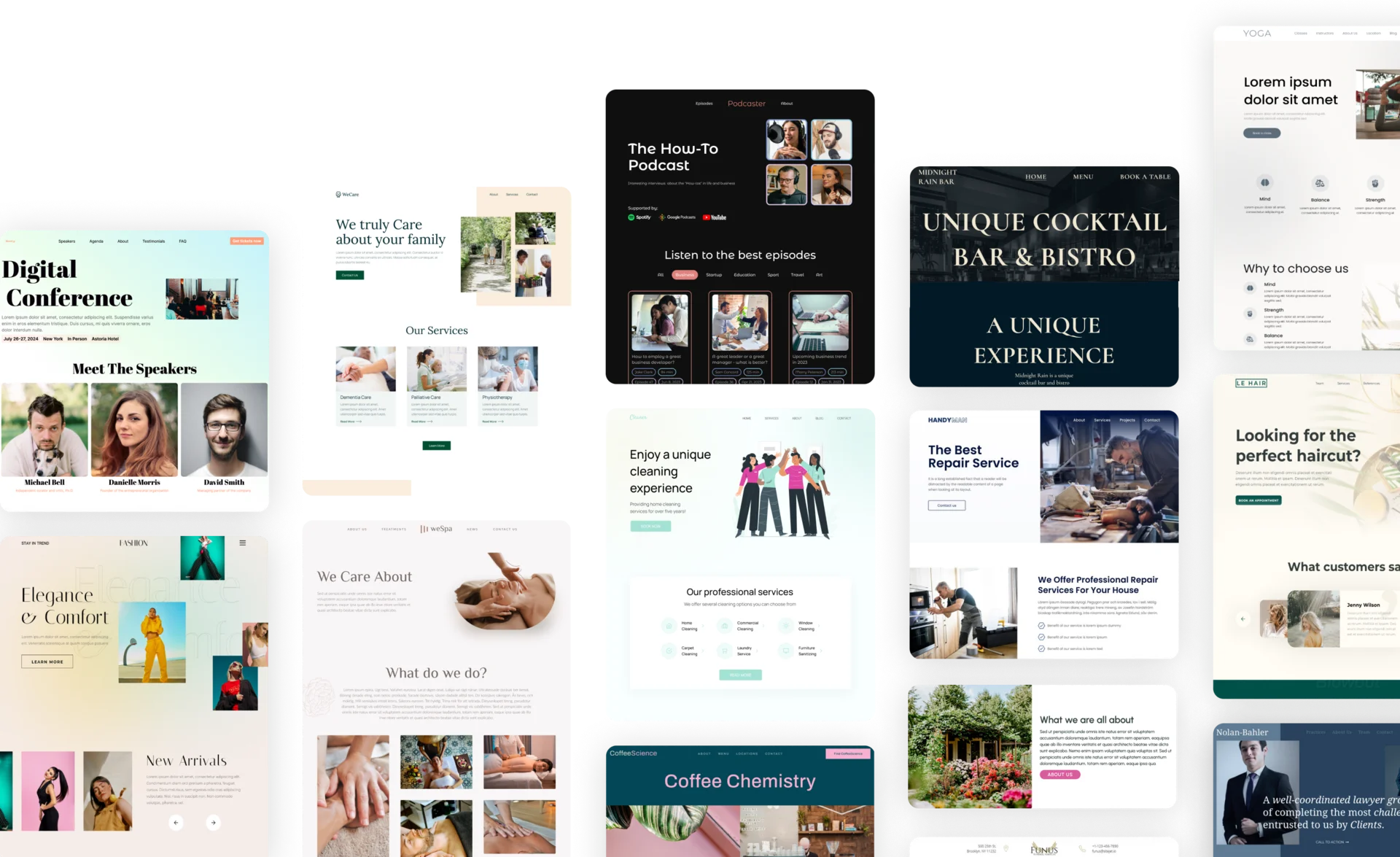- Home
- Solutions
Challenges We Tackle
-
Smarter Solutions
-
Industries Covered
We have a Dynamic Team Ready To Solve Serious Business Problems
Let’s Talk Let’s Talk
-
- Company
- Launchpad
- AI Brand Builder
- Portfolio
- Resources
Innovative Thinking
-
Tools & Tech
-

(A brutally-honest guide to keeping your sites and servers healthy—and your revenue intact)
1. Downtime is not a “whoops,” it’s a profit leak
Every minute your e-commerce site is offline or crawling is a minute customers bounce and competitors win. Even “three-nines” (99.9 % uptime) can cost a store doing $500 k a year roughly $500 in lost sales; slip to 98 % and you’re staring at a $10 k hole. 360 Monitoring exists to plug that leak before it happens. (launchpad.metrotechs.io)
2. What exactly is 360 Monitoring?
Think of it as an always-on control tower for both your websites and servers:
- Panel-agnostic & open-source – deploy the lightweight agent on cPanel, Plesk, bare metal, or anything in between. Tweak or extend it with custom plugins. (launchpad.metrotechs.io, 360monitoring.com)
- Unified dashboard – one login, unlimited perspectives: uptime, latency, CPU, disk IO, SSL expiry, broken links and more.
- Multi-channel alerting – email, SMS, Slack, Discord, Teams, PagerDuty, webhooks—the works. (launchpad.metrotechs.io)
- Status pages – keep stakeholders calm with real-time incident updates. (launchpad.metrotechs.io)
3. Core feature set (and why each one matters)
| Feature | Why you need it |
|---|---|
| Downtime & Port MonitoringHTTP/S, TCP, ICMP from 26 global PoPs | Catch outages before shoppers do; verify firewall or load-balancer rules. (launchpad.metrotechs.io) |
| Performance Metrics (TTFB, DNS, TLS, total load) | Slow is the new down—search rankings and conversion rates nosedive when pages cross the ~2 s mark. (launchpad.metrotechs.io) |
| Geo Monitoring | Pinpoints regional CDN or routing issues that centralized checks miss. (launchpad.metrotechs.io) |
| Full-Site Crawlbroken links, missing assets, JS errors | Saves SEO equity and user trust; no more 404s lurking five levels deep. (launchpad.metrotechs.io) |
| Keyword Monitoring | Instantly flag “error”, “out-of-stock”, or other revenue-killing messages. (launchpad.metrotechs.io) |
| SSL/TLS Expiry Alerts | Google downgrades—and users abandon—sites with cert errors. Stay ahead of the clock. (launchpad.metrotechs.io) |
| Server Health (CPU, RAM, disk, network) | Spot resource exhaustion before it cascades into 502s and angry support tickets. (launchpad.metrotechs.io) |
4. Plans & pricing (as sold through Metrotechs Launchpad)
| Plan | Best for | Sites | Check interval | Price |
|---|---|---|---|---|
| Lite | Side projects | 1 | 10 min | Free |
| Personal | Solo founders | 5 | 5 min | $1.99 / mo |
| Plus | Growing blogs | 15 | 60 s | $2.99 / mo |
| Advanced | Small agencies | 50 | 60 s | $5.99 / mo |
| Pro | Dev teams | 20 sites + 1 server | 60 s | $4.99 / mo |
| Business | SaaS & retail brands | 200 sites + 10 servers | 60 s | $24.99 / mo |
| Enterprise | At-scale ops | 2000 sites + 100 servers | 60 s | $99.99 / mo |
No hidden notification fees—multi-channel alerts are unlimited on paid tiers. (launchpad.metrotechs.io)
5. Getting started via Metrotechs Launchpad
- Log in to your Launchpad dashboard and head to Store → 360 Monitoring.
- Choose a plan (start free, upgrade any time).
- Website monitoring: paste your domain, pick check locations, hit Add.
- Server monitoring: copy the one-liner install script, SSH into your box, run it—done. Agent supports Python 2.7+ and keeps CPU/RAM overhead negligible. (docs.360monitoring.com)
- Set alerts – hook up Slack, SMS, or PagerDuty; choose who gets pinged and when.
- Run a Full Site Check to baseline your current health, then schedule weekly crawls.
- Publish a status page for customers or internal teams (optional but smart).
6. Pro tips for e-commerce & SaaS operators
- Tag critical endpoints (cart, checkout API, payment gateway) so alerts from those URLs get escalated instantly.
- Couple Geo Monitoring with your CDN analytics to isolate edge-specific cache misses.
- Feed 360 Monitoring webhooks into your incident-response bot to auto-open Jira tickets and spin up war rooms.
- Write custom plugins—the open-source agent can scrape Redis, Nginx, Magento queues, or anything exposing metrics.
7. Frequently-asked truths
- “Can’t I just rely on my host’s status page?”
No. Hosts report their infrastructure, not your WordPress plugin meltdown or expired Stripe webhook. - “Will this replace New Relic or Datadog?”
360 Monitoring covers uptime and infrastructure basics at a fraction of the cost; pair it with an APM for deep code profiling if needed. - “What about false positives?”
Smart retries and multi-point verification reduce noise. Tune sensitivity instead of disabling alerts—silence is how outages last hours.
8. The bottom line
You can’t grow what you can’t see. 360 Monitoring turns blind spots into live metrics, pings you before customers complain, and costs less per month than a single lost sale. Ready to reclaim your uptime? Grab a free Lite account on Metrotechs Launchpad, run your first check in 60 seconds, and sleep easier tonight.
Downtime is optional—choose otherwise.