Elevate Your Website with Social Icons Widget & Block by WPZOOM
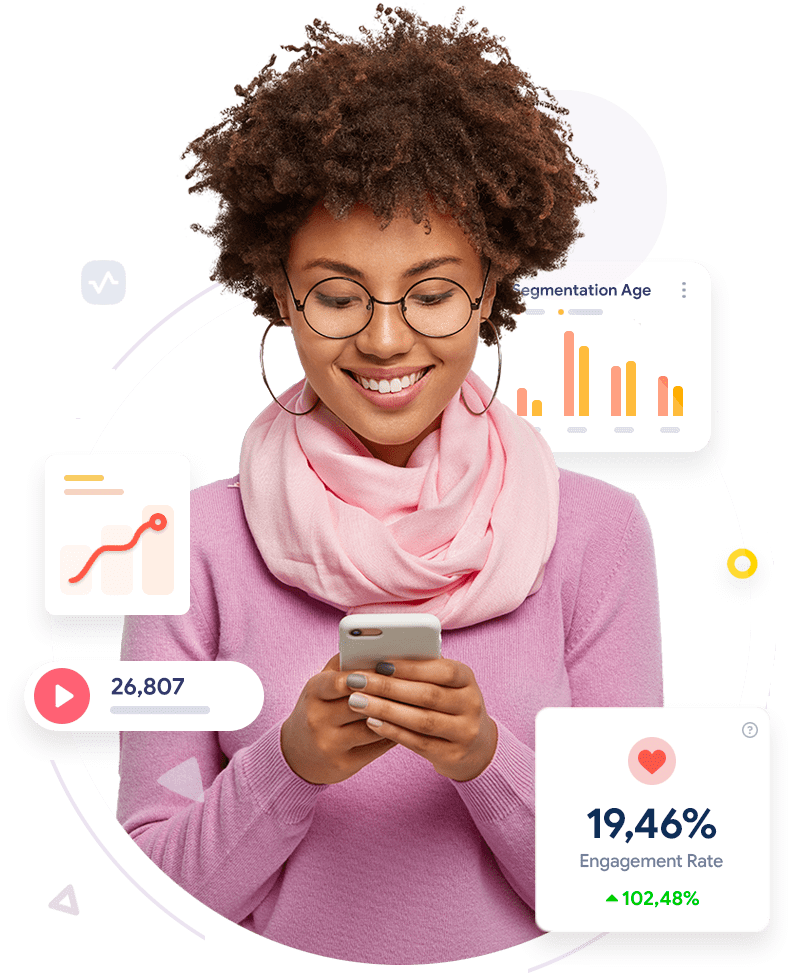
In the constantly evolving digital age, having a strong online presence is no longer just an option; it’s a necessity. Social media platforms are at the heart of this digital ecosystem, serving as the primary medium for connecting with audiences, sharing content, and building communities. Recognizing the importance of these platforms, WPZOOM has developed a powerful WordPress plugin that seamlessly integrates social media into your website. Introducing the Social Icons Widget & Block by WPZOOM, a tool designed to enhance your online visibility and connectivity.
![]()
Why Choose Social Icons Widget & Block by WPZOOM?
The Social Icons Widget & Block is more than just a plugin; it’s a gateway to linking your website with the expansive world of social media. Here’s why this plugin is a must-have for every website owner:
- Versatile Icon Sets: With several icon sets included, you have the flexibility to link to a wide array of social networks and online platforms, going beyond traditional social media.
- Customization at Your Fingertips: The plugin offers extensive customization options, including icon sizes, padding, alignment, and color. Whether you prefer icons with a background, rounded corners, or simple glyph icons, everything can be tailored to fit the look and feel of your website.
- Gutenberg Ready: Embracing the modern WordPress editor, the plugin introduces a Gutenberg block, making it easier than ever to add social icons to your posts and pages directly.
- PRO Features for Enhanced Performance: Elevate your experience with PRO features like the ability to upload your own SVG icons, create custom icon sets, and enjoy outstanding performance and premium support.
What’s New and Exciting?
- Gutenberg Block Integration: Adding social icons to your pages and posts is now a breeze with the new Gutenberg block.
- New Icon Styles and Customization Options: The latest version introduces new icon styles and extensive customization options, allowing you to personalize your social icons to match your brand identity.
- PRO Version Upgrades: The PRO version now supports SVG icon uploads and sets, offering an even higher level of customization and performance.
Where Can You See It in Action?
Curious to see how it looks live? Check out the plugin demo showcased across various WPZOOM themes. Whether it’s the header bar, footer, or sidebar panel you’re looking to enhance, this plugin has got you covered.
![]()
GDPR Compliance and User Privacy
In today’s digital landscape, user privacy and data protection are paramount. The Social Icons Widget & Block by WPZOOM respects this by not collecting any information from your visitors, ensuring 100% GDPR compliance.
Join the Community
The plugin is open source, and we welcome contributions from developers and enthusiasts alike. You can fork the repository on GitHub and help us make it even better.
Ready to Get Started?
Elevate your online presence by integrating your social media profiles directly onto your website with the Social Icons Widget & Block by WPZOOM. Download the plugin today and unlock the full potential of your digital footprint.
Whether you’re a blogger, business owner, or hobbyist, this plugin is designed to cater to your needs, making social media integration seamless and straightforward. Don’t miss out on the opportunity to enhance your website’s connectivity and engage with your audience on a whole new level.
Transform your website into a social media powerhouse with the Social Icons Widget & Block by WPZOOM. Download now and start connecting with your audience across all social media platforms!
This post is based on the plugin’s features and updates up to version 4.2.18.

