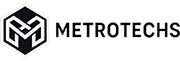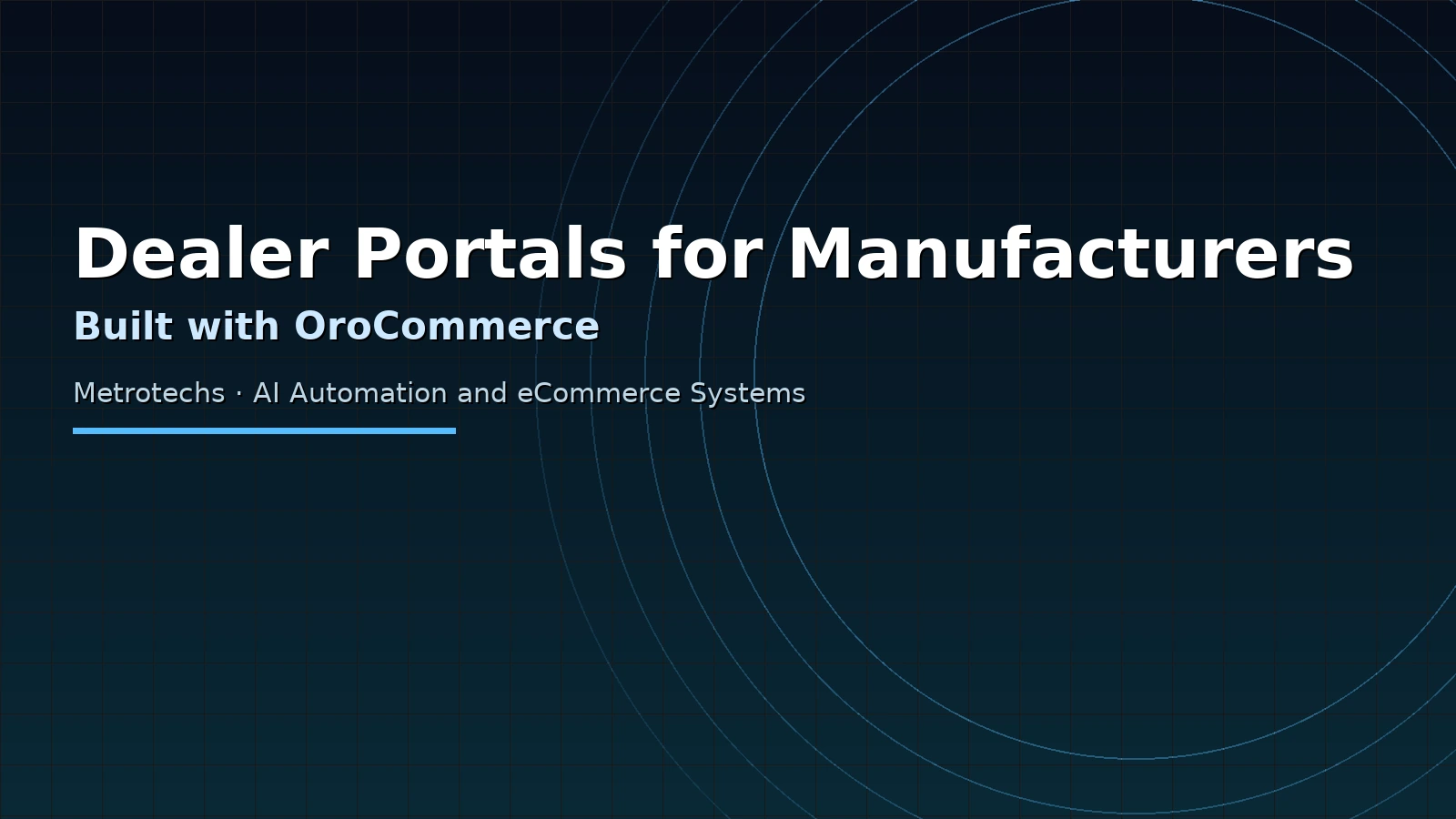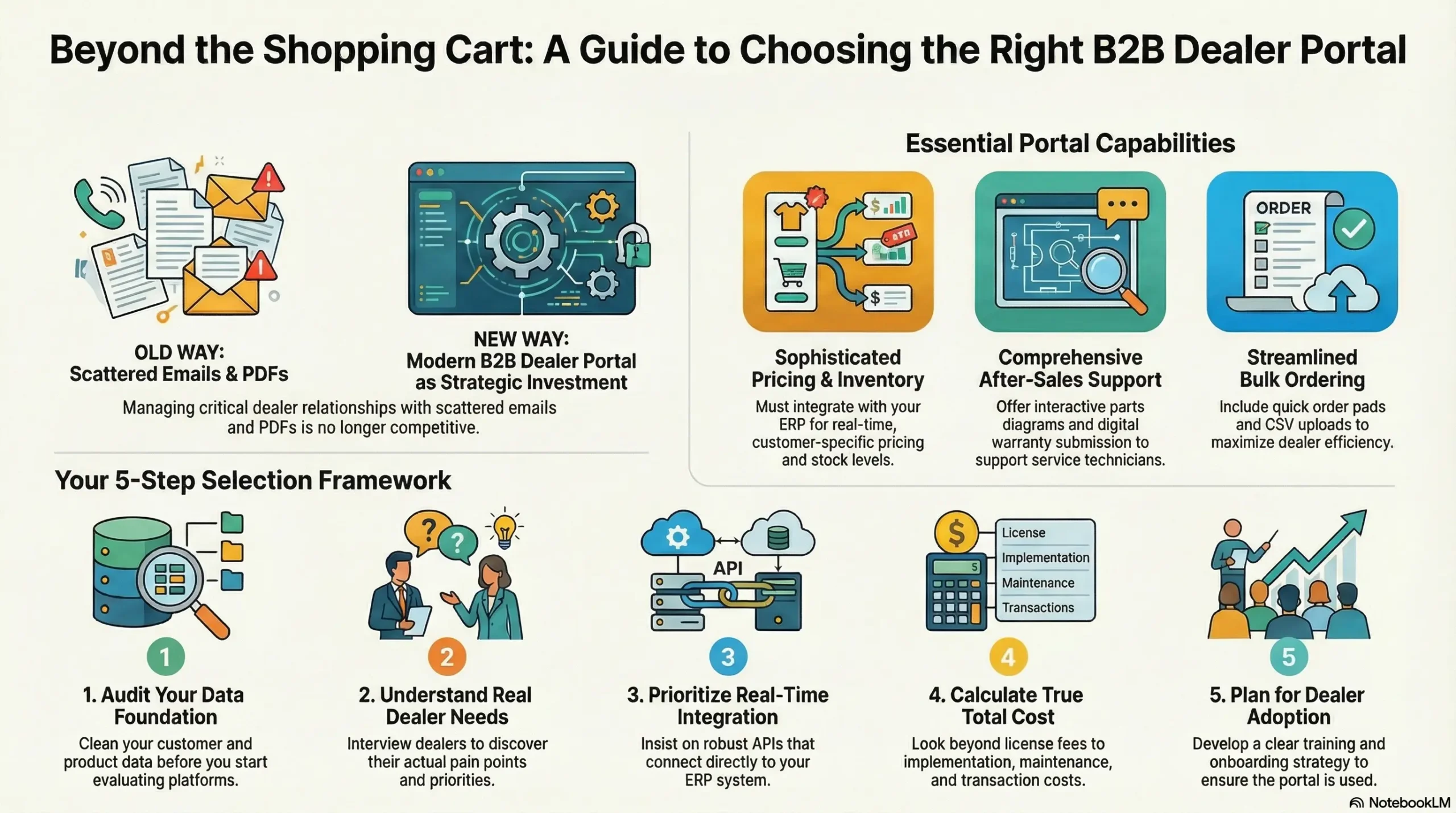Build a Powerful B2B Dealer Portal with WooCommerce, Staggs, and HubSpot
Managing B2B sales for configurable products is a juggling act. Dealer accounts. Contract pricing. Complex options. Quotes that need to land in your CRM with line-item detail. Get any of those wrong and you slow the whole pipeline.
This guide shows how to build a dealer portal on WordPress that lets authorized dealers log in, visually configure products, see real-time pricing, and submit quotes or orders that sync straight into HubSpot. The stack:
WooCommerce for authentication, catalog, and order/quote flows.
Staggs Product Configurator for visual, rules-driven configuration.
HubSpot for WooCommerce for CRM automation, deals, and line items.
TL;DR
Use WooCommerce to gate the portal and manage dealer roles and ordering.
Use Staggs to turn products into guided configurators with conditional logic and 2D/3D visuals.
Use HubSpot’s WooCommerce integration to sync contacts, companies, deals, and line items into your pipeline.
Why this trio works for B2B
Control over access and pricing
WooCommerce sits inside WordPress and supports roles, capabilities, and extensions. That makes it simple to create a “Dealer” role, hide prices from the public, and present contract pricing to logged-in dealers only.
Configurable products done right
Staggs adds a visual step-by-step configurator with conditional logic, image stacking, and optional 3D/AR support in Pro. It was built for real-time configuration where option dependencies matter.
CRM that sales actually uses
HubSpot’s WooCommerce integration syncs customers, products, and orders into HubSpot, creates deals, and can attach products as line items for proper revenue tracking and quotes.
Step-by-step: build the dealer portal
1) Prepare WooCommerce for B2B
Install WordPress + WooCommerce and complete the basic store setup.
Create a “Dealer” user role using a role editor plugin or custom code so you can gate access and rules later. WooCommerce supports role-based capability management, which is perfect for a dealer tier.
Gate pricing and purchasing:
Hide prices and “Add to Cart” for guests.
Show dealer-only pricing when logged in.
You can DIY with code or use a supported extension like Hide Price & Add to Cart or Hide Prices & Private Store to enforce this behavior quickly.
Example: hide prices for non-logged-in visitors
Add to a small custom plugin or your theme’s functions file:
Add product shells for items that will be configurable later. Use simple or variable products as placeholders.
Planning tip
If you do contract pricing, map how those rules will be applied per dealer role or list, then align that with your configurator’s price adjustments so the final total is accurate after options.
2) Add visual configuration with Staggs
Install Staggs from the WordPress repository and activate it.
Model your options as attributes and steps. For a custom server rack, steps might include Height (U), Depth (mm), Door Type, Cooling Fans. Use conditional logic to show valid options only (for example, a specific door type only when depth ≥ 800 mm).
Choose the visual mode:
2D image stacking for quick load times.
3D GLB/GLTF with AR in the Pro version if your sales motion benefits from immersive views.
Attach the configurator to the product so the product page renders the guided configuration instead of a bare “Add to cart.”
Staggs admin checklist
Define each step and its options.
Set dependencies with conditional logic.
Configure how each option affects price and imagery.
Test a full path from default to edge cases.
3) Sync quotes and orders to HubSpot
Install the official HubSpot for WooCommerce integration and connect your HubSpot account. It syncs customers, orders, and products and can auto-create deals and lists.
Confirm property mapping: Contacts, Companies, Deals, and Products should map cleanly. The integration can backfill historic data and set up recommended properties and workflows to save time.
Line-item detail: Ensure the integration or your custom add-on passes order line items into HubSpot deals. HubSpot’s Line Items API is what enables accurate revenue and quote composition inside deals.
Decide “Order vs. Quote” behavior:
For instant ordering, keep checkout as usual for the Dealer role.
For RFQ, swap “Add to cart” with “Request a quote” for dealers and create a deal with line items in HubSpot when the RFQ is submitted. You can do this via a quote/request plugin plus a small connector that posts line items to HubSpot.
API note
If you build a custom RFQ bridge, use the WooCommerce REST API to read the configured cart and the HubSpot CRM Line Items + Deals endpoints to create the deal with items attached.
What the final dealer workflow looks like
Dealer logs in to the portal and sees dealer pricing and RFQ or order actions. Role gating is handled by WooCommerce.
Dealer configures a product with Staggs, guided by steps and rules, while price and preview update in real time.
Dealer submits an order or RFQ.
HubSpot creates a deal automatically, associates the Contact and Company, and attaches line items so your pipeline, quotes, and revenue data remain accurate without manual entry.
Implementation details that save time later
Role strategy
Keep it simple: Admin, Shop Manager, Dealer. Add capabilities only as needed to reduce maintenance overhead.
Price governance
Store contract multipliers or fixed net prices as product meta keyed to the Dealer role. Apply them in the configurator’s price calc to avoid drift between catalog and CRM.
Configuration data in HubSpot
If you need every option captured, add a short JSON of selections to the deal description and still attach the priced options as line items for reporting. The JSON makes service and engineering happy, the line items keep finance happy.
Performance
Use image stacking for most products. Reserve 3D/AR for high-value SKUs or when visual proof eliminates quoting back-and-forth. Staggs supports both approaches.
Security
Block price endpoints for guests, require login to view product routes, and limit REST API keys to least privilege when building a custom RFQ bridge. WooCommerce provides REST key scoping.
Common variations
Pure RFQ portal: No checkout. Replace “Add to cart” with “Request quote,” create a deal in HubSpot with line items, and let sales finalize pricing and send a HubSpot quote.
Hybrid: Reorder flow is instant purchase for repeat items, while net-new configured SKUs route to RFQ.
CPQ add-on: Keep Staggs for UX and add a third-party CPQ for complex discount ladders. HubSpot still receives the final basket as line items.
Launch checklist
Dealers can register and be assigned the Dealer role. Pricing is hidden from the public.
Configurator covers 95% of real selections. Edge cases route to an “other specs” note.
An RFQ or Order creates or updates a Deal in HubSpot with line items. Sales gets notified.
Reports in HubSpot show pipeline value by configured options because line items are present.
Final thoughts
When you combine WooCommerce’s B2B flexibility, Staggs’ guided configuration, and HubSpot’s pipeline automation, you get a dealer portal that looks great on the front end and stays tight behind the scenes. Dealers move faster. Sales gets clean deals with line items. Finance and ops get real numbers. Everyone stops copy-pasting.
Sources
WooCommerce roles and capabilities. WooCommerce
Hide pricing and private store options. WooCommerce
Staggs Product Configurator plugin details and features. WordPress.org
HubSpot for WooCommerce integration and features. WooCommerce + HubSpot Marketplace
HubSpot CRM Line Items API for accurate deal line items. HubSpot Developers
WooCommerce REST API overview for custom RFQ bridges. WooCommerce+1