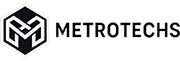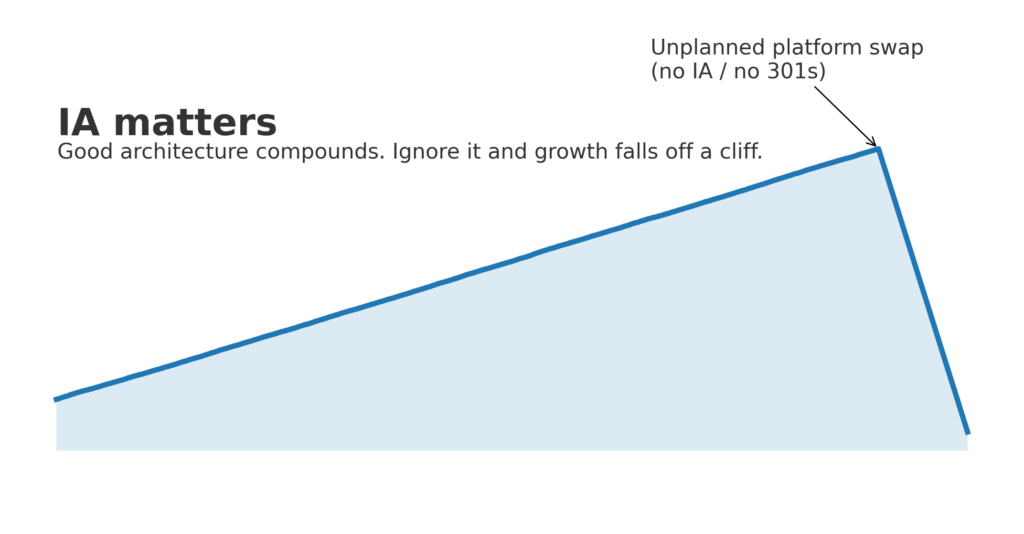
TL;DR: IA (Information Architecture) is how your site’s content is organized—categories, URLs, menus, and internal links—so humans can find things and search engines understand them. Get IA right and rankings, crawl efficiency, and conversions go up. Get it wrong (say, by switching platforms without redirects or content parity) and traffic falls off a cliff.
What is Information Architecture?
Information Architecture (IA) is the blueprint of your website. It defines how content is grouped, labeled, and linked so users and search engines can navigate it confidently.
Think of design as the paint and IA as the framing and floor plan. Beautiful paint over a bad floor plan still makes a bad house.
Why IA matters for SEO—and revenue
-
Crawl & indexation: Clear hierarchies and sitemaps help search engines discover the right pages once, not five near-duplicates.
-
Topical relevance: Organized categories strengthen signals around themes (e.g., “rifle scopes,” “red dots”), making it easier to rank.
-
Link equity flow: Internal links move authority from popular pages to the long tail (PDPs, guides).
-
UX & conversion: People find products faster, bounce less, and buy more.
The core components of IA
-
Hierarchy & taxonomy
Categories → subcategories → products/posts. Keep it shallow, logical, and buyer-centered. -
Navigation & menus
Header, footer, breadcrumbs, filters/facets that reflect the same structure as your taxonomy. -
URL structure & slugs
Human-readable, predictable, and stable. Example:-
/optics/rifle-scopes/1-8x/brand/ -
/brands/arken-optics/(brand hub) -
/guides/rifle-scope-mounting/(content hub)
-
-
Internal linking
Category pages link to PDPs and related guides. Guides link back to categories. Use breadcrumb trails consistently. -
Labels & metadata
Titles, H1s, and schema (Product, Breadcrumb, FAQ/HowTo, Organization) that match the structure.
Ecommerce examples (fast patterns)
-
Category depth:
Home › Optics › Rifle Scopes › 1–8x→ PDP -
Brand hubs:
/brands/arken-optics/featuring collections, top products, FAQs, and reviews. -
Content clusters:
A “Rifle Scope Buying Guide” linking to sub-guides (magnification, reticles, mounting), which link to categories and PDPs.
A cautionary tale (what not to do)
A content-rich WordPress store was moved to an Instant Site with a different URL structure and fewer pages—without 301 redirects or content parity. Result: indexed pages collapsed and organic traffic cratered in days.
Lesson: platform swaps are fine, but IA and redirects must move with you. If you cut the foundation, the house falls.
How to design—or fix—IA
-
Inventory & map
Export all current URLs (categories, PDPs, guides, brand hubs). Group by type and performance. -
Keyword & intent mapping
Map priority keywords to one best-fit page each. Kill duplicates and consolidate similar content. -
Define the taxonomy
Agree on category names, depth, and rules. Keep names buyer-friendly; avoid overlapping categories. -
Set URL patterns
-
Categories:
/category/subcategory/ -
Brands:
/brands/brand-name/ -
PDPs:
/product/sku-or-descriptive-slug/ -
Guides:
/guides/topic/
Lock these rules into your CMS routing.
-
-
Navigation model
Mirror the taxonomy in menus. Add breadcrumbs. Keep filters/facets crawl-safe (no thin/duplicate parameter pages). -
Internal linking plan
-
Categories → Top PDPs & guides
-
Guides → Categories & PDPs
-
Brand hubs → Collections, guides, and support
-
-
Structured data
Product, Breadcrumb, FAQ/HowTo, Organization. Validate with Rich Results Test. -
Sitemaps & robots
Generate clean XML sitemaps by type. Robots.txt should block junk (search results, cart, account) but allow value pages. -
Redirect strategy (migrations)
301 every old URL to a relevant new one. Test for200+ self-referencing canonical on the destination.
Quick 10-minute IA audit
-
Can I reach any PDP in ≤3 clicks from the home page?
-
Do categories use consistent, human-readable slugs?
-
Does every key page have one target keyword theme?
-
Are breadcrumbs present and accurate sitewide?
-
Do guides link back to the right categories/PDPs?
-
Does the XML sitemap reflect only canonical URLs?
-
Are redirects in place for any changed paths?
Common IA mistakes to avoid
-
Too many near-duplicate categories (“rifle-scopes” vs “riflescopes”).
-
Parameter chaos from faceted navigation creating infinite low-value URLs.
-
Platform swaps without redirects or content parity.
-
Inconsistent labels (menu says one thing, category H1 says another).
-
Orphan pages (great content with zero internal links).
FAQ
Is IA the same as UX?
They overlap. UX is the experience; IA is the structure that makes good UX possible.
Do I still need IA if I’m on Shopify/WordPress?
Yes. Platforms provide tools; IA is the plan for how you use them.
How often should I revisit IA?
Quarterly light audits; deeper reviews with major catalog or strategy changes.
Which tools help?
GA4, Search Console, a crawler (Screaming Frog/ Sitebulb), a rank tracker, and your CMS’s sitemap/redirect manager.
Bottom line
Design is how it looks; IA is how it’s organized. Get the architecture right, and your content works harder, your crawl is cleaner, and your products are easier to find—by shoppers and by Google.