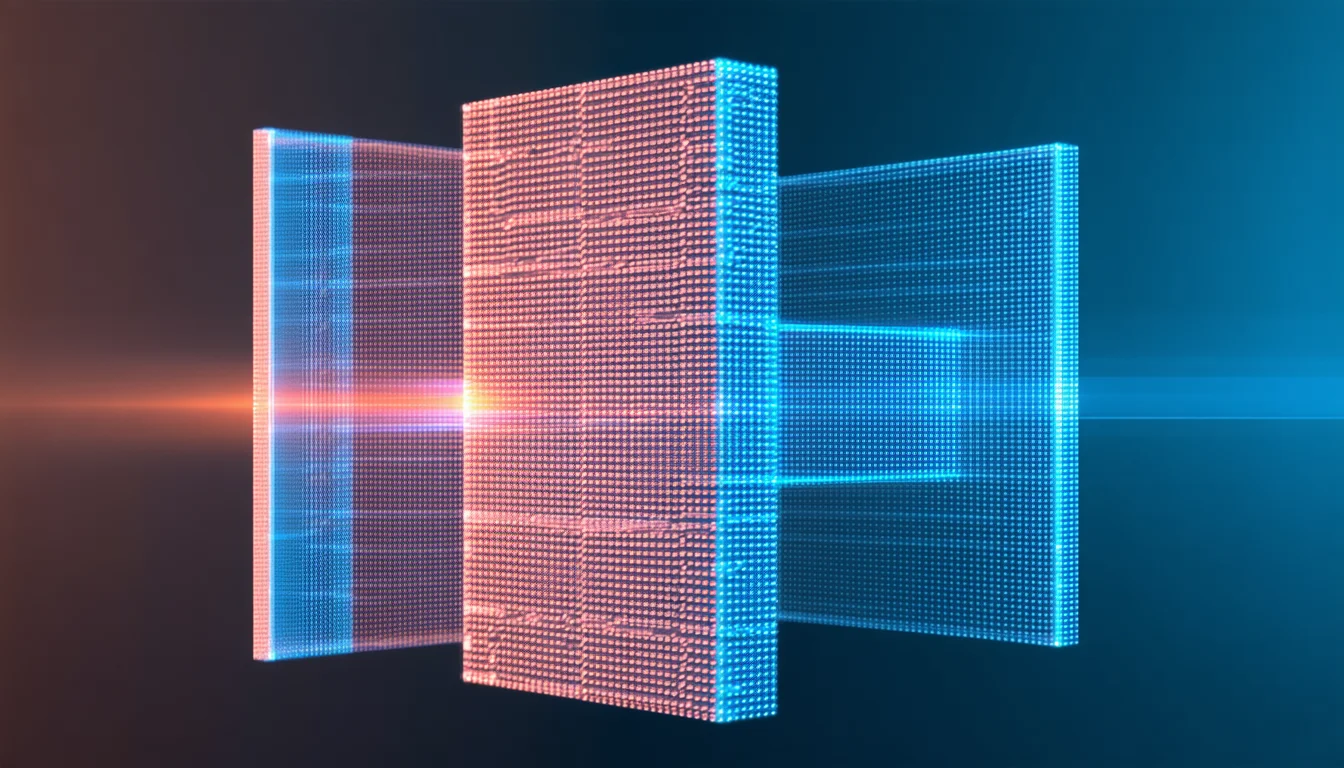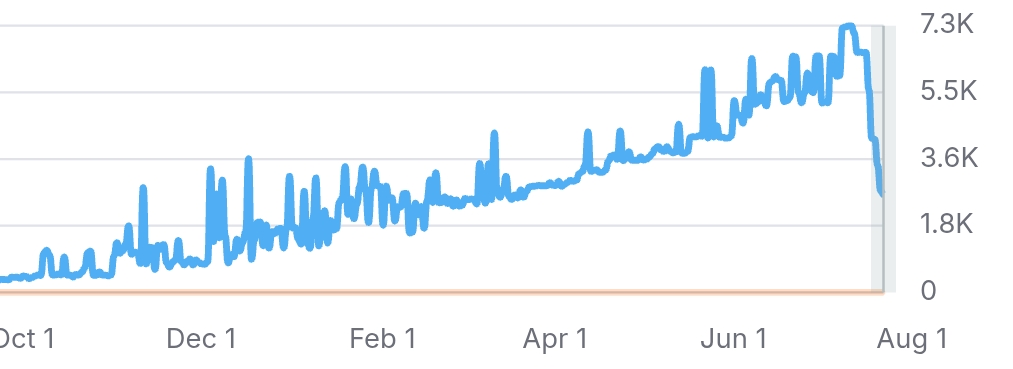In the expansive world of digital landscapes, ensuring your website stands out necessitates more than just compelling content and stellar products. Image optimization is a critical, yet often overlooked, component of an effective SEO strategy. This meticulous guide explores the manifold benefits of image optimization for SEO while introducing you to the suite of image tools available on the Metrotechs Toolbox. These tools, such as the PNG to WEBP Converter, provide streamlined solutions to ensure your images are not only visually appealing but also optimized for the web.
Why Image Optimization is Crucial for SEO
- Accelerated Load Times:
One of the cardinal benefits of image optimization is the acceleration of your website’s load times. Images generally account for most of the data transferred on a webpage, and unoptimized images can significantly drag down loading speeds. Optimized images require less data to download, leading to faster load times. Google considers page speed an essential ranking factor, so websites that load quicker are likely to rank higher in search engine results.
- Enhanced User Experience:
Today’s users expect swift and seamless browsing. Websites that lag are often abandoned, leading to higher bounce rates, which can negatively impact your rankings. When images load quickly, users can navigate through your site more efficiently, improving their overall experience. Engaged users are more likely to convert, making image optimization a dual-purpose strategy that boosts both SEO and conversion rates.
- Better Accessibility:
Optimized images, when combined with descriptive ALT tags, enhance website accessibility. ALT tags provide textual descriptions of images which are invaluable for visually impaired users who rely on screen readers. Additionally, ALT tags contribute to SEO as they help search engines understand the content and context of images, thereby indexing your site more effectively.
- Enhanced Mobile Performance:
Mobile users now account for a significant portion of web traffic. Optimizing images for mobile is imperative as mobile connections are typically slower. Optimized images ensure faster load times on mobile devices, offering a better user experience and reducing bounce rates. Google also considers mobile-first indexing, meaning the mobile version of your site is used for ranking and indexing.
- Reduced Bandwidth and Storage Costs:
Smaller, optimized image files consume less bandwidth and storage. This is not only cost-effective but also ensures faster data transfer and storage management, which is crucial for websites with large volumes of traffic or those operating on limited server resources.
The Role of Image File Formats in SEO
Choosing the right image file format is pivotal in image optimization. Here are some common formats and their impact:
- PNG: PNGs are excellent for images with transparent backgrounds but tend to be larger in size.
- JPEG/JPG: Ideal for photographs and images with many colors, offering a good balance between quality and file size.
- GIF: Used for animations but generally not recommended for web use due to large file sizes.
- WEBP: A newer format offering superior compression, smaller file sizes, and high quality, making it an ideal choice for web use.
Converting PNG to WEBP for Optimal Performance
PNG files are frequently used for images requiring transparency, yet they often result in large file sizes. Converting these files to WEBP can drastically reduce file size without compromising on quality. The PNG to WEBP Converter available on the Metrotechs Toolbox makes this transformation seamless.
Benefits of Converting PNG to WEBP:
- Reduced File Size:
WEBP files are significantly smaller than PNGs, translating into faster load times and reduced storage requirements. - High Quality:
Despite the reduced file size, WEBP maintains high image quality, making them a favorable choice for images that users frequently interact with. - Browser Support:
Most modern browsers support the WEBP format, ensuring compatibility across different user devices and browsers. - Transparency and Animation:
Similar to PNG, WEBP supports transparency and can also accommodate animations like GIFs, but with smaller file sizes.
To begin converting your PNG images to WEBP, visit PNG to WEBP Converter.
Exploring Other Essentials in the Metrotechs Toolbox
The Metrotechs Toolbox offers a comprehensive array of image tools that ensure your images are optimized to enhance your website’s performance. Here’s an exploration of these invaluable tools:
Image Optimizer:
This tool compresses images to reduce file size without compromising quality. Smaller files lead to faster website load times, improved user experience, and better SEO performance.
Access the Image Optimizer
PNG to JPG Converter:
Convert PNG images to the more widely accepted JPG format, which can be further optimized for the web. This is particularly useful for images where transparency is not a requirement.
Convert PNG to JPG
JPG to WEBP Converter:
This converter transforms JPG images into WEBP format, combining excellent quality with significantly reduced file sizes, a critical step for improving website performance.
Convert JPG to WEBP
WEBP to JPG Converter:
For scenarios requiring compatibility with older browsers, this tool converts WEBP files back to JPG while maintaining quality.
Convert WEBP to JPG
Image to Base64:
Convert images to Base64 encoding for faster loading times via inline embedding. This tool is particularly useful for reducing the number of HTTP requests required to load a page.
Convert Image to Base64
Practical Steps for Image Optimization
- Choose the Right Format:
Selecting the appropriate image format (JPEG, PNG, GIF, WEBP) based on the type of image and its usage on the site can significantly affect loading times and quality. - Utilize Compression:
Tools like the Metrotechs Image Optimizer can reduce image file sizes, maintaining quality while ensuring quicker load times. - Implement Responsive Images:
Use responsive images that adjust based on the user’s device. Thesrcsetattribute in HTML allows for various image sizes to be specified, ensuring the best version is delivered. - Use Descriptive ALT Tags:
Ensure that all images have descriptive ALT tags. These tags provide context for search engines and assistive technologies, improving overall accessibility and SEO. - Enable Lazy Loading:
Lazy loading defers the loading of non-critical images until they are close to being viewed, which can enhance initial page load times.
Case Study: Effective Image Optimization
Scenario:
A retail website with high-resolution product images experienced slow page load times, affecting both user experience and conversion rates. By utilizing Metrotechs’ suite of image tools, the site underwent a comprehensive image optimization overhaul.
Strategy:
- Converting PNGs to WEBP:
Product images in PNG format were converted to WEBP, significantly reducing file size without losing quality. - Compression Using Image Optimizer:
Further compression of images using the Image Optimizer tool ensured minimal file sizes. - Responsiveness:
Implementation of responsive images usingsrcsetfor various devices improved performance across all user platforms. - ALT Tags and Descriptive Captions:
Detailed ALT tags and captions were added to all images, enhancing accessibility and SEO. - Lazy Loading:
Lazy loading was introduced for images below the fold, improving initial page load times.
Results:
- 35% Reduction in Page Load Time:
Optimized images led to a substantial decrease in load times, improving user retention and engagement. - 20% Increase in Conversion Rates:
Faster load times and improved user experience translated into higher conversion rates. - Enhanced Accessibility:
Detailed ALT tags improved site accessibility, attracting a broader audience and enhancing SEO.
Leveraging Metrotechs Tools for Ongoing Optimization
Image optimization is not a one-time task but an ongoing process. As you continue to add new content to your website, ensure each new image is optimized using Metrotechs tools. Regularly audit your site’s images to identify potential improvements.
Conclusion
Optimizing your images is vital for maximizing your website’s load speeds, enhancing user experience, and improving search engine rankings. By implementing the right strategies and utilizing advanced tools like those offered by Metrotechs, you can make substantial improvements to your site’s performance and overall SEO efforts. Whether it’s reducing image file sizes with the PNG to WEBP Converter or ensuring all images are optimized for SEO, every step you take towards image optimization is a step towards a faster, more efficient, and user-friendly website.
Discover the full range of image optimization tools and elevate your website performance with Metrotechs Toolbox: Metrotechs Image Tools.